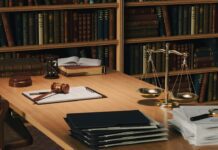by Warren Hayford
Do you ever feel like you are looking for a needle in a haystack when you try to find insight in your reports? The drawback is there are too many numbers. And to make matters worse they are organized by function rather than the way we use them.
I read in a recent article that the average manager of a mid sized company receives 100 reports a month. If each report contained only 100 numbers that would be 10,000 numbers you have to read, process, and understand. This is far too many to be useful.
There are three techniques you can use to quickly distill your pile of reports into usable insight.
Focus On Fewer KPIs
The quickest way to reduce the numbers you have to understand, is to select a few KPIs (Key Performance Indicators) that you will track.
You may already do this automatically. You search through the reports for several KPIs. You evaluate the numbers for those KPIs and make your assessment of your business’s performance.
If you don’t already skim for a subset of KPIs you need to select a few KPIs. Unfortunately there is no list which work everywhere. The critical KPIs you should track vary by industry and your functional responsibility.
You can usually get to a short focused list by asking yourself the following question. “What are the numbers you would need to see if you returned from a 2 week vacation?” In the hundreds of times I have used this, the result is fewer than a dozen KPI’s.
Limiting the number of KPIs you will track will reduce the time it takes you to analyze your numbers, but it won’t give you all of the insight you can receive from them..
Refine Your Focus With Drivers
To gain insight into why a KPI changes, you need to look at the Drivers for the KPI. Drivers are the measures of any Strategies, Tactics, Campaigns, or Programs you have in place to affect your Critical KPIs.
For example, if Sales is a Critical KPI, you might track the Number of Sales Calls, the Number of Ad Campaign Days, or the Number of Salespeople.
Once you have a list of Drivers, drop the ones which measure something you have no control over. If you are the Leader of the Sales Department in the previous example, you may not have any control over the Ad Campaign Days, so you would only track the Number of Salespeople and the Number of Sales Calls.
Limiting your focus to only those aspect s of your business that you have control over will help keep your analysis or presentation focused on results you can achieve.
Add More Numbers For Context
More numbers? Didn’t we go through an exercise to get rid of numbers in the first step? Yes. But the numbers you need to add are periods of numbers for the KPIs and drivers you selected in the first two steps.
Most reports try to cram in as many KPIs as possible so the report can be useful to a wide range of people. The limits of space on a piece of paper or a computer screen mean that there is only space for two periods of actual numbers for comparison:
- This month versus last month
- This month this year versus this month last year
- Year to date as of this month versus the same period last year
These comparisons may or may not be useful. What you really need are three to five years of historical numbers for each of your critical KPIs.
Chart several years of monthly values for a KPI together and you will see the trends and cyclic patterns. You will be able to focus on changes have occurred. Doing the same with the Drivers will help you understand why the changes have occurred.
Convert Your Numbers Into Insight Now
You need better numbers, not more numbers to gain insight into your business. Focus on the critical KPIs, identify the Drivers that are within your span of control, and chart several years of performance for each KPI and Driver.
Make these changes today and see how it improves the usefulness of your organization’s numbers.
About the author
For more information about how to achieve million dollar results on a small business budget become a member of the Do It Yourself Business Intelligence Community.
This free community contains ideas, tips, and techniques to make your analysis and presentations better, no matter what software you use to create them.
Join us not at:
http://www.diybusinessintelligence.com